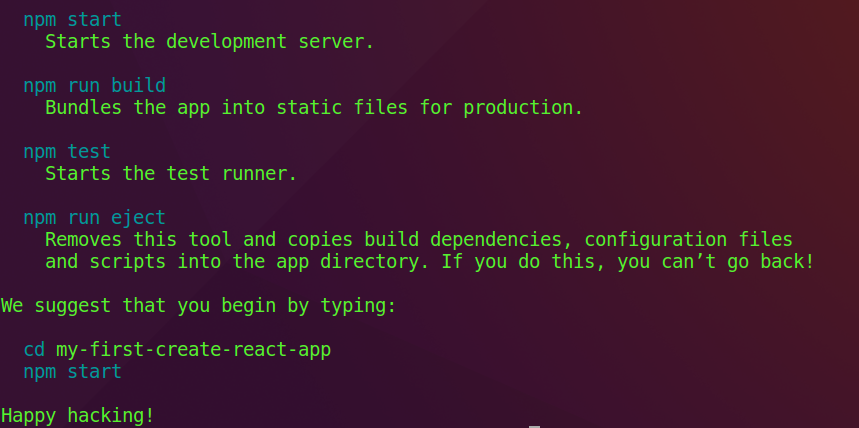Installation
It is possible to manually create a React app, but Facebook has created a node module create-react-app to generate a boilerplate version of a React application.
Besides providing something that works out-of-the-box, this has the added benefit of providing a consistent structure for React apps that you will recognize as you move between React projects. It also provides an out-of-the-box build script and development server.
We will use npm to install the create-react-app command line interface (CLI) globally (-g).
Open up your terminal and run:
npm install -g create-react-app
Now that you have the CLI available for use, navigate to the parent directory that you would like to place the application within. Then, run create-react-app with the name you would like to use for your project (just no capital letters ):
create-react-app <name-of-app>
Upon completion, you will get some quick tips on how to use the application: